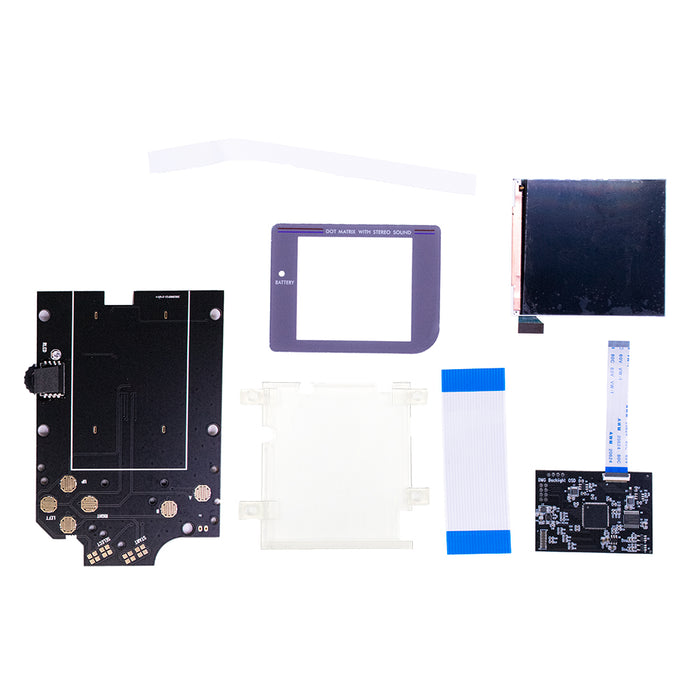
RIPS IPS LCD v4 for Game Boy
If you're looking for a crisp, full-sized backlit LCD for your Game Boy, look no further than this IPS LCD kit. This kit contains everything required to give your old DMG a bright new display. In addition, the viewing area is 11% bigger than the stock display, meaning you will have to trim the shell a little bit!
The DIY kit will provide you with all that you need to install this LCD, and will require some soldering for the Game Boy speaker(not included).
If you're looking to go all the way with refreshing the look of your old Game Boy, check out our shells and buttons.
Features
- LCD replacement for original Game Boy
- Includes replacement front PCB with button contacts
- Minor soldering is required (two wires)
- Minor shell trimming required (screw posts, viewport and contrast wheel cavity)
- Multiple color modes to choose from
- New to v4: "color adjust" option to allow for further customization of color palette
- Brightness control (replaces contrast wheel)
Included
v4 DIY Kit:
- 1 x IPS LCD
- 1 x Front PCB
- 1 x Video Driver PCB
- 1 x Front PCB Ribbon Cable
- 1 x Video Driver PCB Ribbon Cable
- 1 x Glass Screen Lens
- 1 x Bracket
- 1 x Adhesive
Documentation
- Please follow these instructions to install the Q5 display into our 3D-printed bracket
- The kit includes a bracket, but we also have our own in-house "upgraded" bracket available here
- If you'd like to 3D print your own IPS LCD centering bracket, our .STL file is open source and available on Thingiverse
Notes
- This is an aftermarket product and may not feel identical to its genuine counterpart
- Some shell modification is required, involving cutting some screw posts and enlarging the viewport.
- For v4 kits, the display on the LCD may be misaligned to the viewport; holding the brightness wheel will bring up an options display, where you can adjust the horizontal and vertical position of the image to align it with the console viewport
- On-screen battery display is a rough estimate, and may not be accurate
Warning
- We strongly recommend testing the display before installing it in your console. Please follow our Display Testing Guide to confirm the kit is working before the adhesive is secured, the display protection sheet removed, or any non-critical soldering to the ribbon or driver PCB. We are unable to accept returns or replacements on kits that have been installed in a console. Individual replacement parts may be available in the "Included" section above.
- The ribbon is very fragile, be sure to handle it carefully to avoid damage.
- Too much pressure can permanently damage the display, do not force the shell closed around the LCD. Ensure the shell is properly trimmed for the display before attempting to install it.
