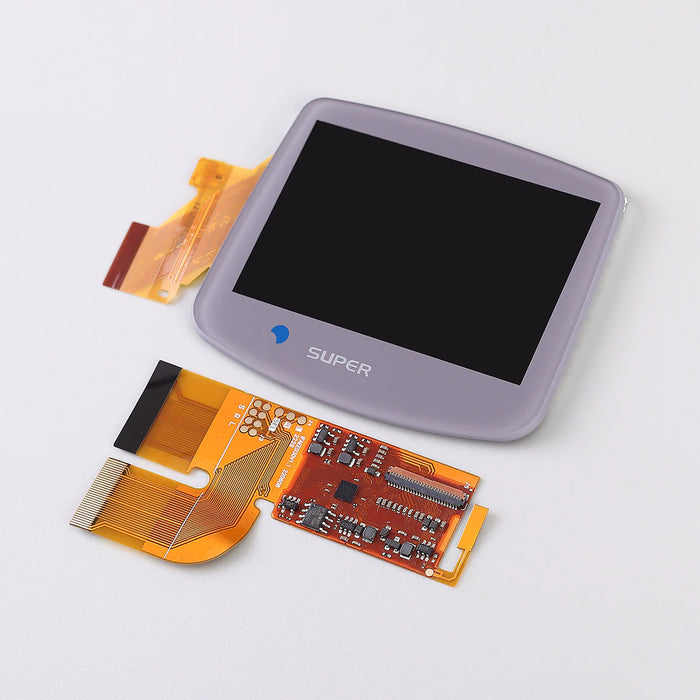
IPS Laminated 3.0 LCD (with text) for Game Boy Advance
Funny Playing's Laminated IPS display for GBA is finally here! With many improvements over the original GBA IPS; most notably, a larger 3” display which now comes adhered to the LCD for dust-free installation!
Features
- Crisp, vibrant display
- Fast refresh rate with no blur
- Multi-level touch brightness control
- 15 Brightness levels, 4 color options & 3 pixel options
- Laminated screen lens eliminates the need for lens installation
- A seamless fit with the Funny Playing Shell for Game Boy Advance Laminated Screens
Included
- 1x Laminated IPS LCD (pre-attached with a glass lens)
- 1x Ribbon Cable
- 2x 120mm wire (L & R)
- 1x 50mm wire (Select)
- Support bracket
Documentation
The functionality of the LCD is as follows:
- A short tap of the touch sensor will cycle up through 15 brightness levels
- A long hold of the touch sensor will cycle down through 15 brightness levels
- A long hold of Select + L + R will enter function mode; holding start + select again will exit function mode
- While in function mode:
- Tapping Select will cycle through the different functions
- With "BRT" selected, L & R will cycle through 15 brightness levels
- With "CLR" selected, L & R will cycle through 4 color options (Standard, Saturated, Grayscale, “Classic Green”)
- With "DSP" selected, L & R will cycle through 3 pixel options (standard, Anti-aliasing, Pixel Grid
- With “FRM” selected, L & R will toggle frame blending
Notes
- Some soldering is required, see the installation guide linked in the documentation section.
- This kit requires Funny Playing's Laminated GBA shells, as they are designed to accommodate this display; the kit cannot be installed on other shells.
Warning
- We strongly recommend testing the display before installing it in your Game Boy Advance. Please follow our Display Testing Guide to confirm the kit is working before the adhesive is secured, the display protection sheet removed, or any non-critical soldering to the ribbon or driver PCB. We are unable to accept returns or replacements on kits that have been installed in a console. Individual replacement parts may be available in the "Included" section above.
- The ribbon is very fragile, be sure to handle it carefully to avoid damage.
- Too much pressure can permanently damage the display, do not force the shell closed around the LCD. Ensure the shell is properly trimmed for the display before attempting to install it.
- We strongly recommend you follow the tutorial linked in the Documentation section and use one of the compatible shells, to minimize the risk of damage during the installation.







